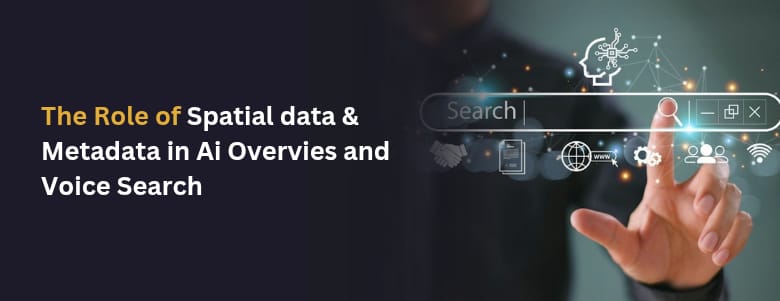Website bugs are silent growth killers.
If you are a SaaS product marketer or developer, one unnoticed bug can ruin your conversion rates, annoy users, and hurt brand trustworthiness. The expectations are higher for SaaS products, as users expect that these platforms are reliable, fast, and seamless.
But here is the good news:
You can greatly reduce bugs, and improve user experience by applying structured quality checks, incorporating real-life testing techniques, and following best practices for prevention.
This blog will teach you how to find bugs in websites manually, how to prevent bugs, and liken UX to something that your users will get excited about.
Table of Contents
What Are Website Bugs?
Bugs on a website are issues, errors, or glitches in the website’s code or design that stop it from functioning correctly.
Bugs usually fall into some categories, including:
- Functional bugs: Buttons don’t work, forms don’t submit.
- UI/UX bugs: Content isn’t aligned correctly, images are broken, or text overlaps at certain devices.
- Performance bugs: Slow loading time, interfaces that can’t be clicked, or crash loops.
- Security bugs: Vulnerabilities that expose user data.
The following problems affect usability, conversion, and SEO. Therefore, learning how to find a bug in a website manually (before your users do) is vital.
Real-World Website Bug Examples from SaaS Brands
Slack – Notification Lag During High Load
Issue: In 2021, Slack notifications were delayed across devices during peak remote-work usage period.
Impact: Team communications became disrupted, leading the users to miss important updates.
Fix: Slack increased server load balancing and implementation of real-time monitoring tools.
Why It Works: They were clear and transparent of the given status, communicated when fixes were available, and ran load-based stress tests for both planned and prospective.
Pro Tip (for marketers)
When users lose functionality due to bugs, it’s often just as important to communicate effectively as it is to deliver the actual fix. Always be upfront with your users and always communicate immediately when bugs arise, while also offering a temporary workaround.
Grammarly – Chrome Extension UI Overlap
Issue: Grammarly’s suggestions box covered input fields on some web apps.
Impact: Covered original text, and interrupted the flow of editing.
Fix: Grammarly updated its extension to look for input zones and respond dynamically to user’s input.
Why It Works: A responsive approach to behavior for dynamic layouts can make or break the user experience.
Pro tip (for developers):
Always test your integrations in third-party environments. Browser extensions can have bugs that require manual checking beyond automated testing.
Notion – Image Upload Failure in Shared Workspaces
Issue: Notion users experienced intermittent image upload failures in shared spaces
Impact: This negatively impacted content sharing as well as trust in the tool
Fix: Notion improved CDN endpoints and also introduced retry logic instead.
Why That Works: Smart fallback options mitigate user frustrations in the event of bugs.
Pro Tip: Keep track of repeating bug patterns through session replays. It is one of the best techniques for how to find bugs in website manually.
Dropbox – Login Loop on Mobile Web
Path: Users continued to be returned to the login screen after they entered valid credentials
Impact: High bounce rates in mobile and user frustration
Fix: Identified and patched the cookie sync bug in mobile browsers
Why It Worked: Device/browser-specific QA is not negotiable for responsive SaaS
Pro Tips (for Growth Teams):
Cross-device bugs impact mobile growth. Have a mobile-only test sprint in every release cycle.
Best Practices to Prevent Bugs and Improve UX
These practices go well beyond automated QA and are based on actual product scaling.
- Conduct Manual Testing Routinely
No matter how good your automation tools may be, they miss subtle bugs. You should know how to systematically find bugs in a website manually as it pertains to UI issues and behavior differences.
Try:
- Mobile tap-through sessions
- Mouse-only navigation flows
- Low-bandwidth testing
- Use Real Device & Browser Testing
Emulators don’t act the same way a real user’s device would act. Use a platform like BrowserStack or lambdaTest to have several different browsers you can test. - Implement Staging Environments for Every Release
Create a clone of your production site with real data. Perform actions like signups, purchases, & uploads and then manually scout for bugs. - Educate Your QA & Marketing Team
Encourage the marketers and QA teams to work together. From the marketing perspective, they know user expectations & edge cases that are perfect for manual bug discovery on a website. - Build a Bug Reporting Culture
Have teammates, even non-dev teammates, submit bugs. Use Jira, Linear, or Notion, along with Zapier to instantly log bugs. - Use Checklists Before Deployment
A pre-launch checklist to evaluate UX, speed, functionality and device testing can reduce bugs by 40% or more.
Pro Tip (for SaaS founders):
In beta versions, include a “Report Bug” link. Early adopters like to be contributive and it feels like co-building.
How to Prevent Bugs in Website
To reduce bugs on a website, start clear and also practice clean coding standards. Use version control, automated testing, and review codes to catch bugs early. Test on multiple devices and multiple browsers. Monitor errors and updates in real-time. Update dependencies on a regular basis. Always test in a staging environment prior to going live.
Here’s how we do it better:
- Manual Bug Hunt by QA + Content Strategists
Our hybrid team consists of UX copywriters, QA analysts and devs. This helps us locate bugs within the website manually from both user side and system perspective. - Bug Experience Mapping
We do not just uncover bugs – we map bugs that impact conversions, clicks-to-actions, and drop offs. This is critical for SaaS brands tracking ROI. - Continuous Monitoring with UX Alerts
We are using tools like Sentry, Hotjar, and Lighthouse to set up alerts in order to catch drops in performance or shifts in user interface before users notice. - SEO + Speed Audit Combo
Usually, there are bugs that negatively impact your UX and affect your SEO at the same time. So we run dual audits to give the two a fighting chance to work together.
Pro Tip:
If you need to help with how to find bugs on websites manually – especially those you can’t see. Our SME’s at WebGISolutions can help you with this during a free UX bug audit.
Conclusion
Bugs damage trust, conversions, and growth. But with the right approach and knowing how to spot bugs in a website you can identify issues earlier, optimize UX, and keep users engaged. An easy, bug-free experience isn’t only nice to have for SaaS. it’s expected! Start preventing instead of fixing. Want to explore in details Contact Us so that we can get started.
FAQ
What is the process for bugfix on a website?
You discover the bug through testing or user feedback, reproduce it, investigate the cause, fix the code, test in staging and deploy. Monitor the bug fix to confirm it is resolved after the release.
What are the categories of bugs on a website?
In summary, what we are calling bugs break down in categories as: Functional , Logical, Workflow, Unit Level, System Integration, Out of Bounds and Security.
How do we eliminate bugs?
Clean your house on a regular schedule and pay special attention to any area where food residue may accumulate, such as deep, dark places or nooks and crannies.
Author
-
Sushmita Tiwari describes herself as “a marketer by mind, not just by profession.” An MBA graduate in Marketing, she has spent the last 5+ years writing across niches—from technical deep-dives to lifestyle insights. Her blogs and journals stand out for their clarity, creativity, and ability to make every topic feel accessible and valuable.